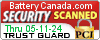OUR PRODUCT LIST
How to calibrate a Laptop Battery.
Laptop batteries are often shipped only partially charged and it is necessary to properly calibrate the new battery so that the laptop battery monitoring system displays properly.
Step 1: Fully charge the battery to 100% when you receive it.
Step 2: Charge for an additional 2 hours. The computer can be used normally during the charging process.
Step 3: In Windows "Power Settings or the "Apple X System Preferences" change the "Sleep" and "Screen" settings to "Always On".
Step 4: Unplug the Power Adapter so the laptop is running on battery power. Use the computer normally until it shuts down and leave for an additional 5 hours or overnight so the battery is completely drained.
Step 5: Plug the computer back in auntil it is 100% charged. The computer can be used normally during this process. Sometimes this process may needs to be repeated 3-4 times in order to condition the battery and the computer monitoring system if it does not reach 100% the first time.
Step 6: Change the laptop power settings back to their original settings.
People often believe it is damaging to completely drain a lithium laptop battery however this is not the case with laptop batteries as they are internally protected agains't ever becoming fully discharged even when the display says 0 %.
Michael Ullock
www.batterycanada.com
Telephone: Toll-free 1-888-669-4744.